Apache HTTP Server Version 2.4

Apache HTTP Server Version 2.4

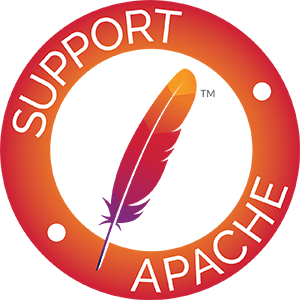
 Overview of the Apache EBCDIC Port
Overview of the Apache EBCDIC Port Design Goals
Design Goals Technical Solution
Technical Solution Porting Notes
Porting Notes Document Storage Notes
Document Storage Notes Apache Modules' Status
Apache Modules' Status Third Party Modules' Status
Third Party Modules' StatusVersion 1.3 of the Apache HTTP Server was the first version which included a port to a (non-ASCII) mainframe machine which uses the EBCDIC character set as its native codeset.
(It is the SIEMENS family of mainframes running the BS2000/OSD operating system. This mainframe OS nowadays features a SVR4-derived POSIX subsystem).
The port was started initially to
This document serves as a rationale to describe some of the design decisions of the port to this machine.
One objective of the EBCDIC port was to maintain enough
backwards compatibility with the (EBCDIC) CERN server to make
the transition to the new server attractive and easy. This
required the addition of a configurable method to define
whether a HTML document was stored in ASCII (the only format
accepted by the old server) or in EBCDIC (the native document
format in the POSIX subsystem, and therefore the only realistic
format in which the other POSIX tools like grep or
sed could operate on the documents). The current
solution to this is a "pseudo-MIME-format" which is intercepted
and interpreted by the Apache server (see below). Future versions
might solve the problem by defining an "ebcdic-handler" for all
documents which must be converted.
Since all Apache input and output is based upon the BUFF data type and its methods, the easiest solution was to add the conversion to the BUFF handling routines. The conversion must be settable at any time, so a BUFF flag was added which defines whether a BUFF object has currently enabled conversion or not. This flag is modified at several points in the HTTP protocol:
The relevant changes in the source are #ifdef'ed
into two categories:
#ifdef
CHARSET_EBCDICCode which is needed for any EBCDIC based machine. This includes character translations, differences in contiguity of the two character sets, flags which indicate which part of the HTTP protocol has to be converted and which part doesn't etc.
#ifdef _OSD_POSIXCode which is needed for the SIEMENS BS2000/OSD mainframe platform only. This deals with include file differences and socket implementation topics which are only required on the BS2000/OSD platform.
The possibility to translate between ASCII and EBCDIC at
the socket level (on BS2000 POSIX, there is a socket option
which supports this) was intentionally not chosen,
because the byte stream at the HTTP protocol level consists
of a mixture of protocol related strings and non-protocol
related raw file data. HTTP protocol strings are always
encoded in ASCII (the GET request, any Header: lines,
the chunking information etc.) whereas the file transfer
parts (i.e., GIF images, CGI output etc.)
should usually be just "passed through" by the server. This
separation between "protocol string" and "raw data" is
reflected in the server code by functions like bgets()
or rvputs() for strings, and functions like
bwrite() for binary data. A global translation
of everything would therefore be inadequate.
(In the case of text files of course, provisions must be made so that EBCDIC documents are always served in ASCII)
This port therefore features a built-in protocol level
conversion for the server-internal strings (which the
compiler translated to EBCDIC strings) and thus for all
server-generated documents. The hard coded ASCII escapes
\012 and \015 which are ubiquitous
in the server code are an exception: they are already the binary
encoding of the ASCII \n and \r and
must not be converted to ASCII a second time.
This exception is only relevant for server-generated strings;
and external EBCDIC documents are not expected to
contain ASCII newline characters.
By examining the call hierarchy for the BUFF management
routines, I added an "ebcdic/ascii conversion layer" which
would be crossed on every puts/write/get/gets, and a
conversion flag which allowed enabling/disabling the
conversions on-the-fly. Usually, a document crosses this
layer twice from its origin source (a file or CGI output) to
its destination (the requesting client): file ->
Apache, and Apache -> client.
The server can now read the header lines of a CGI-script output in EBCDIC format, and then find out that the remainder of the script's output is in ASCII (like in the case of the output of a WWW Counter program: the document body contains a GIF image). All header processing is done in the native EBCDIC format; the server then determines, based on the type of document being served, whether the document body (except for the chunking information, of course) is in ASCII already or must be converted from EBCDIC.
For Text documents (MIME types text/plain, text/html etc.), an implicit translation to ASCII can be used, or (if the users prefer to store some documents in raw ASCII form for faster serving, or because the files reside on a NFS-mounted directory tree) can be served without conversion.
Example:
to serve files with the suffix .ahtml as a
raw ASCII text/html document without implicit
conversion (and suffix .ascii as ASCII
text/plain), use the directives:
AddType text/x-ascii-html .ahtml
AddType text/x-ascii-plain .ascii
Similarly, any text/foo MIME type can be
served as "raw ASCII" by configuring a MIME type
"text/x-ascii-foo" for it using
AddType.
Non-text documents are always served "binary" without
conversion. This seems to be the most sensible choice for,
.e.g., GIF/ZIP/AU file types. This of course
requires the user to copy them to the mainframe host using
the "rcp -b" binary switch.
Server parsed files are always assumed to be in native (i.e., EBCDIC) format as used on the machine, and are converted after processing.
For CGI output, the CGI script determines whether a conversion is needed or not: by setting the appropriate Content-Type, text files can be converted, or GIF output can be passed through unmodified. An example for the latter case is the wwwcount program which we ported as well.
All files with a Content-Type: which does not
start with text/ are regarded as binary
files by the server and are not subject to any conversion.
Examples for binary files are GIF images, gzip-compressed files
and the like.
When exchanging binary files between the mainframe host and
a Unix machine or Windows PC, be sure to use the ftp "binary"
(TYPE I) command, or use the
rcp -b command from the mainframe host (the
-b switch is not supported in unix
rcp's).
The default assumption of the server is that Text Files
(i.e., all files whose Content-Type:
starts with text/) are stored in the native
character set of the host, EBCDIC.
SSI documents must currently be stored in EBCDIC only. No provision is made to convert it from ASCII before processing.
| Module | Status | Notes |
|---|---|---|
core |
+ | |
mod_access |
+ | |
mod_actions |
+ | |
mod_alias |
+ | |
mod_asis |
+ | |
mod_auth |
+ | |
mod_authn_anon |
+ | |
mod_authn_dbm |
? | with own libdb.a |
mod_authz_dbm |
? | with own libdb.a |
mod_autoindex |
+ | |
mod_cern_meta |
? | |
mod_cgi |
+ | |
mod_digest |
+ | |
mod_dir |
+ | |
mod_so |
- | no shared libs |
mod_env |
+ | |
mod_example |
- | (test bed only) |
mod_expires |
+ | |
mod_headers |
+ | |
mod_imagemap |
+ | |
mod_include |
+ | |
mod_info |
+ | |
mod_log_agent |
+ | |
mod_log_config |
+ | |
mod_log_referer |
+ | |
mod_mime |
+ | |
mod_mime_magic |
? | not ported yet |
mod_negotiation |
+ | |
mod_proxy |
+ | |
mod_rewrite |
+ | untested |
mod_setenvif |
+ | |
mod_speling |
+ | |
mod_status |
+ | |
mod_unique_id |
+ | |
mod_userdir |
+ | |
mod_usertrack |
? | untested |
| Module | Status | Notes |
|---|---|---|
JK (Formerly mod_jserv)
|
- | JAVA still being ported. |
mod_php3 |
+ | mod_php3 runs fine, with LDAP and GD
and FreeType libraries. |
mod_put |
? | untested |
mod_session |
- | untested |